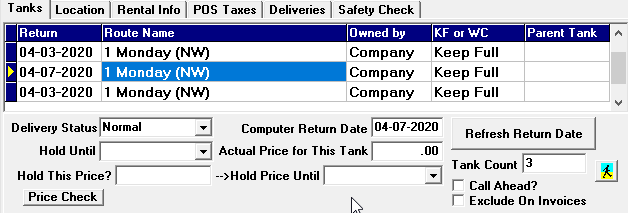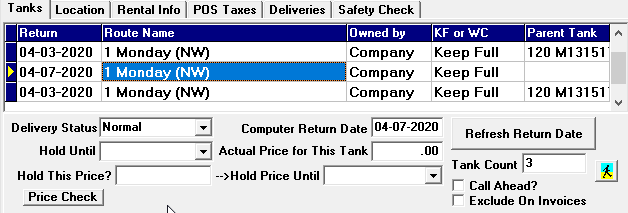Parent/Child Routing Method
Selecting this method for a tank will make said tank a "Child" and prompt you to select a "Parent" tank within Lynx. The parent/child relationship within Lynx is fairly simple: the child tank inherits the parent's return date.
This means, regardless of the routing method used by the parent tank, if the parent tank's return date is 01/01/01, the child's return date will be 01/01/01. Putting the tanks on the same route ensures if the parent tank is receiving a delivery, the child will as well.
This can be helpful when you have a customer with multiple tanks that are not manifolded. By setting one tank to be all of the other tanks' parent, you can just worry about that one parent tank's routing method/return date and know that all tanks will be delivered to on the same day. Or, if Customer A has a tank located near Customer B, you can set Customer B's tank to be the parent of Customer A's to ensure that if you are making a delivery out to Customer B you will fill/check Customer A's as well (assuming they're on the same route).
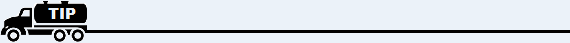
If you're unsure on how to change the routing method for a tank, see Change the Routing Method Used for a Tank.

How to select a tank's parent:
1. When you change a tank's routing method to Parent/Child, a new "Choose Parent" dropdown menu will appear like so:
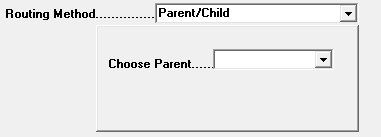
2. Left-clicking on the dropdown menu will open up a window for you to select the parent tank.
For an example of this, click here.
3. You can also search for the tank's account# using the search box at the top:

4. To change the search method, choose a different option from the dropdown menu below:

5. Choose the tank by either double-clicking it, or left-clicking it and
then left-clicking on  .
.
Here are some examples of when to use Parent/Child:
Example 1Example 2