Degree Days Routing Method
If you are unsure what a degree day is, please see Overview of Degree Days.
If you choose this routing method (and at least four deliveries have been made to the tank) the system will automatically calculate the Gallons Per Degree Day to project the next return date.
Note: Accurately using the Degree Day method requires that you maintain the degree day file for your location each day. For help on how to do this, go to Update Degree Day Information.
What if you don't have enough history?
If you want to use the Degree Day method but do not have sufficient history for the tank (at least four deliveries), you can use any one of these different approaches listed below. When you finally do get four deliveries, each of these approaches will automatically revert to using the actual delivery information and Degree Days to calculate the return dates.
- Default method: If you simply select Degree Days as the routing method for a tank (and nothing else), the system will default to an Interval method until you have four deliveries. The default intervals will be 3 weeks in the summer and 2 weeks in the winter. The system will use these default intervals until it has four deliveries after which it will automatically revert to using the Degree Day method.
-
Borrow History method: You can borrow another tanks history so as to be able to immediately
calculate Degree Days. To do this, go to the Routing window for the tank and select the "Degree Days"
radio button. Then left-click the
 button. This will display a window containing all of the
tanks in the system. Select the tank you want to borrow history from by entering the account number. The
history of the tank you choose will be used to generate return dates. By the way, these "borrowed"
deliveries will NOT show up on the customers account.
button. This will display a window containing all of the
tanks in the system. Select the tank you want to borrow history from by entering the account number. The
history of the tank you choose will be used to generate return dates. By the way, these "borrowed"
deliveries will NOT show up on the customers account.
- Add Delivery History method: Set Degree Days as the Routing Method for a tank and then use this procedure to manually enter the previous delivery history for that tank. This will provide the system with the information necessary to automatically route your deliveries. Go to Add Delivery History for help on this.
-
K-factor method: Go to the Routing window for the tank and select the "Degree Days" routing
method. Then enter the K-factor for this tank in the
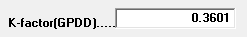 text box. The system will use this factor to calculate return dates
until you have four actual deliveries. At that time, the system will automatically begin calculating new
K-factors based on actual deliveries and Degree Days. For an explanation of K-factors, click here.
text box. The system will use this factor to calculate return dates
until you have four actual deliveries. At that time, the system will automatically begin calculating new
K-factors based on actual deliveries and Degree Days. For an explanation of K-factors, click here.
Be sure to also enter the. This is where you set whatever percent you want the system to use in calculating a return delivery date. In other words, this is the calculated percent you do NOT want the customer to go below. This is typically in the range of 20% to 30%. Go to Borrow Another Tanks History for help on this.
Note: This method ONLY applies if you use Degree Days or Degree Days and Gallons Per Day as your Routing Method. Entering delivery history is NOT necessary if you use Julian Dates, Interval, Driver Call, or Day of the Week type routing.