Change a Stop Number on an Account
Here's how to change an existing stop number for an account.
1. Find the account containing the stop number you want to change by using one of the following:
People Associated with an Account
2. Regardless of how you get to the account, the detail account screen for that customer will be displayed.
3. Left-click on the .gif) tab.
tab.
4. This will display the tanks screen for that account.
5. Left-click the  button.
button.
6. The Location Info tab window will appear.
7. Left-click the  tab at the top
of the Location Info tab window.
tab at the top
of the Location Info tab window.
8. Left-click the 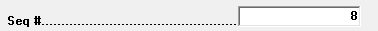 field and
key in the stop number you want to assign to this tank.
field and
key in the stop number you want to assign to this tank.
9. When you're done, left-click the close button  to return the tanks
screen for this account.
to return the tanks
screen for this account.