How to Set Up Credit Limits
When you have a customer who is slow in paying their bills, there are several things you can do. Oneis to simply stop making deliveries to them. A second is to put them on COD. This is done by setting their "Terms" under their Account Preferences to "COD Cash".
A third way is to establish a credit limit for them. Here's how:
1. Go to their account and set up a Credit Limit 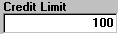 under their Account Preferences. For Help on this, go to Set Up Account Preferences.
under their Account Preferences. For Help on this, go to Set Up Account Preferences.
2. If their account balance goes OVER this limit, they will be placed in a
"Credit Hold" status on the Add, Change, Delete Routes window. Like this: 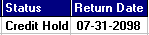
3. When this happens, delivery tickets will not print and they will not show up on the delivery reports.
4. If they make payments sufficient to bring their account balance under this limit, the "Credit Hold" will automatically be removed when the return dates are calculated.
5. As long as they keep their account balance under this limit, orders can be entered and scheduled for delivery.