Overview of Period-end Billing
At the end of each accounting period (which is monthly for most businesses) you will want to do your period-end billing and prepare statements. This involves six separate processes involving a couple of dozen separate steps and options in the Period-end Billing procedure. Here's how it all starts.
From the Lynx Main Menu . . .
1. Left-click on Bookkeeping.
2. A drop down menu will appear.
3. Left-click on Accounts Receivable.
4. Left-click on Period-end Billing.
5. This will display the Period-end Billing window.
6. The Period-end Billing procedure consists of six steps. For specific help on how each of these work, left-click on any of the following:
- Generate Rental Charges
- Generate Finance Charges
- Roll-Up All Invoices
- Add Messages to Statements
- Prepare Statements
- Print Statements
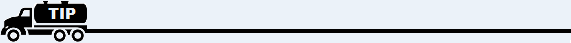
The idea is to go through these six steps in this sequence (from tab to tab, left to right) to complete the entire Period-end process.
