Using the Lynx System
After you initially installed the Lynx system, the first thing you did was to set up the appropriate software and hardware (like Fixme.IT and your backup drive). Then you loaded the information about your company, customers, products, taxes, tanks, routes, and preferences. In other words, you pre-loaded all of the information necessary to begin using the software to help you run your company.
Now it's time to start using the system in the actual daily operation of your business. There are literally hundreds of functions available to you with Lynx but the ones listed below are the "typical" things you will be doing frequently with the system.
Enter new customers: As you get new customers, you will want to Add a Customer to the system.
Change customer information: It's important to keep all of your customer information accurate and up-to-date by Changing Customer Information.
Keep track of your tanks:As you buy tanks, you will want to Add New Tanks to the System. As appropriate, you will then Add a Tank to an Account and Add Tank Rent Information.
Schedule service orders: Use the system to keep track of your service work by Adding a Service Order.
Set up your daily routes: Use the system to help you Identify Tanks Due for Delivery.
Enter deliveries into the system: After your trucks return, you will Enter Deliveries into the system.
Prepare month-end statements: At the end of your accounting period (which is probably monthly), you will run your Period-End Billing.
Collect payments: As money is received, you will want to Enter Payments into the system.
Take care of miscellaneous accounting transactions: Now and then you will want to use the system to take care of various kinds of situations such as dealing with Meter Accounts, Handling Discounts, Refunds, Credits, and Customer Deposits.
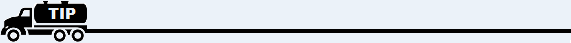
After you have entered your first batch that generates taxes, run your Sales Report (AR03) and your Tax Report (AR08 or AR11) and make sure you're getting the results you expected. If you're not, contact Columbus Systems at 360-943-4165& and we'll help you get set up correctly.

Be sure to back up your system EVERY DAY.Even though computers are getting more and more reliable, they are still susceptible to failure periodically. If this happens and destroys your data, the results could be disastrous (and very expensive). To protect yourself, it is critical that you back up the system every day. Select "Yes" to the Auto Backup option in Company Preferences (More Preferences).
Note: Contact Columbus Systems at 360-943-4165 for help in getting your back-up set up correctly.